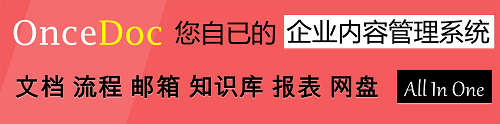- 本月热门
-
 DesignInTec:科技里的设计(当设计师参与创业) by 前田约翰
DesignInTec:科技里的设计(当设计师参与创业) by 前田约翰 -
 Go语言内存、垃圾回收、协程简介(1.4 runtime 运行环境) by 雨痕
Go语言内存、垃圾回收、协程简介(1.4 runtime 运行环境) by 雨痕 -
 AngularJS the performance parts(AngularJS性能:过去现在和未来) by toddmotto
AngularJS the performance parts(AngularJS性能:过去现在和未来) by toddmotto -
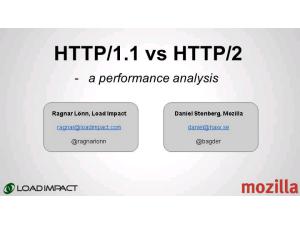 HTTP1.1 vs HTTP2 a performance analysis(HTTP2比HTTP1性能提高66%) by mozilla
HTTP1.1 vs HTTP2 a performance analysis(HTTP2比HTTP1性能提高66%) by mozilla -
 How to build a content and social media engine[如何构建内容和社交媒体营销引擎] by by Marcel Santilli
How to build a content and social media engine[如何构建内容和社交媒体营销引擎] by by Marcel Santilli -
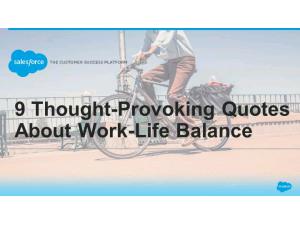 9 Thought-Provoking Quotes About Work-Life Balance(9个发人深省的关于工作生活平衡的名言) by SalesForce
9 Thought-Provoking Quotes About Work-Life Balance(9个发人深省的关于工作生活平衡的名言) by SalesForce -
 How To Shot Web(如何攻破网站) by Jason Haddix
How To Shot Web(如何攻破网站) by Jason Haddix -
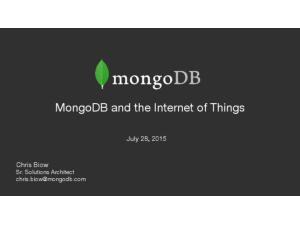 MongoDB and the Internet of Things(MongoDB和物联网) by Chris Biow
MongoDB and the Internet of Things(MongoDB和物联网) by Chris Biow -
 设计模式之MVC(基于WEB、JSP) by Hesey
设计模式之MVC(基于WEB、JSP) by Hesey -
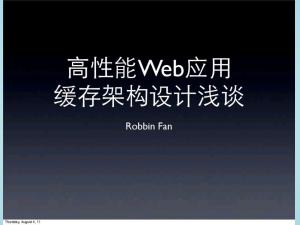 高性能Web应用缓存架构设计浅谈 by Robbin Fan
高性能Web应用缓存架构设计浅谈 by Robbin Fan
第1页
写作即编程
黄增光(@chloerei) <chloerei@gmail.com>
黄增光(@chloerei) <chloerei@gmail.com>
第2页
关于我
Web 开发者
Web 开发者
第3页
https://ruby-china.org/rei
第4页
https://selfstore.io
第5页
写作与我相关吗?
第6页
沟通
如果你人为地将问题搞得难以阅读,它 多半会被忽略,人们更愿读易懂的问
题。
How To Ask Questions The Smart Way — Eric S. Raymond
如果你人为地将问题搞得难以阅读,它 多半会被忽略,人们更愿读易懂的问
题。
How To Ask Questions The Smart Way — Eric S. Raymond
第7页
分享
杰出的程序员跟勉强过得去的程序员之 间的差别,不在于它们掌握了多少种编 程语言……真正的关键是,他们能不能
把他们的想法表达清楚。
— Joel Spolsky
杰出的程序员跟勉强过得去的程序员之 间的差别,不在于它们掌握了多少种编 程语言……真正的关键是,他们能不能
把他们的想法表达清楚。
— Joel Spolsky
第8页
产品文档
发布(HTML/PDF) 多人协作 版本管理
发布(HTML/PDF) 多人协作 版本管理
第9页
MARKDOWN
第10页
支持 MARKDOWN 的网站
Stack Overflow GitHub Ruby China …
Stack Overflow GitHub Ruby China …
第11页
example.md
#AFirstLevelHeader
##ASecondLevelHeader
Nowisthetimeforallgoodmentocometo theaidoftheircountry.Thisisjusta regularparagraph.
Thequickbrownfoxjumpedoverthelazy dog'sback.
###Header3
>Thisisablockquote. > >Thisisthesecondparagraphintheblockquote. >
#AFirstLevelHeader
##ASecondLevelHeader
Nowisthetimeforallgoodmentocometo theaidoftheircountry.Thisisjusta regularparagraph.
Thequickbrownfoxjumpedoverthelazy dog'sback.
###Header3
>Thisisablockquote. > >Thisisthesecondparagraphintheblockquote. >
第12页
$geminstallredcarpet $redcarpetexample.md>example.html
第13页
example.html
<h1>FirstLevelHeader</h1>
<h2>ASecondLevelHeader</h2>
<p>Nowisthetimeforallgoodmentocometo theaidoftheircountry.Thisisjusta regularparagraph.</p>
<p>Thequickbrownfoxjumpedoverthelazy dog';sback.</p>
<h3>Header3</h3>
<blockquote> <p>Thisisablockquote.</p>
<p>Thisisthesecondparagraphintheblockquote.</p>
<h1>FirstLevelHeader</h1>
<h2>ASecondLevelHeader</h2>
<p>Nowisthetimeforallgoodmentocometo theaidoftheircountry.Thisisjusta regularparagraph.</p>
<p>Thequickbrownfoxjumpedoverthelazy dog';sback.</p>
<h3>Header3</h3>
<blockquote> <p>Thisisablockquote.</p>
<p>Thisisthesecondparagraphintheblockquote.</p>
第14页
require'redcarpet'
#InitializesaMarkdownparser markdown=Redcarpet::Markdown.new(renderer,extensions={})
markdown.render("Thisis*bongos*,indeed.") #=>"<p>Thisis<em>bongos</em>,indeed.</p>"
#InitializesaMarkdownparser markdown=Redcarpet::Markdown.new(renderer,extensions={})
markdown.render("Thisis*bongos*,indeed.") #=>"<p>Thisis<em>bongos</em>,indeed.</p>"
第15页
ATOM
第16页
MARKDOWN 语法
第17页
#一级标题 ##二级标题 ###三级标题 <h1>一级标题</h1> <h2>二级标题</h2> <h3>三级标题</h3>
标题
标题
第18页
#####应用 #####游戏 #####页面 <h5>应用</h5> <h5>游戏</h5> <h5>页面</h5>
精通 H5
精通 H5
第19页
Tip 标题不等于大号加粗
第20页
Tip 空格空行都是有意义的
第21页
段落
在我的后园,可以看见墙外有两株树,一株是枣树,还有一株也是枣树。 这上面的夜的天空,奇怪而高,我生平没有见过这样奇怪而高的天空。 <p>在我的后园,可以看见墙外有两株树,一株是枣树,还有一株也是枣树。</p> <p>这上面的夜的天空,奇怪而高,我生平没有见过这样奇怪而高的天空。</p>
在我的后园,可以看见墙外有两株树,一株是枣树,还有一株也是枣树。 这上面的夜的天空,奇怪而高,我生平没有见过这样奇怪而高的天空。 <p>在我的后园,可以看见墙外有两株树,一株是枣树,还有一株也是枣树。</p> <p>这上面的夜的天空,奇怪而高,我生平没有见过这样奇怪而高的天空。</p>
第22页
Tip 换行(\n)不是换行(<br>)。
第23页
这是第一行 这是第二行
<p>这是第一行 这是第二行</p>
这是第一行 这是第二行
<p>这是第一行 这是第二行</p>
这是第一行 这是第二行
第24页
换行方法一:行末加两个空格。
这是第一行 这是第二行
<p>这是第一行<br> 这是第二行</p>
这是第一行 这是第二行
<p>这是第一行<br> 这是第二行</p>
第25页
换行方法二:修改渲染器。
$redcarpetrenderhard_wrapbreakline.md
<p>这是第一行<br> 这是第二行</p>
$redcarpetrenderhard_wrapbreakline.md
<p>这是第一行<br> 这是第二行</p>
第26页
引用
>在我的后园,可以看见墙外有两株树,一株是枣树,还有一株也是枣树。
>这上面的夜的天空,奇怪而高,我生平没有见过这样奇怪而高的天空。
<blockquote> <p>在我的后园,可以看见墙外有两株树,一株是枣树,还有一株也是枣树。</p> <p>这上面的夜的天空,奇怪而高,我生平没有见过这样奇怪而高的天空。</p> </blockquote>
>在我的后园,可以看见墙外有两株树,一株是枣树,还有一株也是枣树。
>这上面的夜的天空,奇怪而高,我生平没有见过这样奇怪而高的天空。
<blockquote> <p>在我的后园,可以看见墙外有两株树,一株是枣树,还有一株也是枣树。</p> <p>这上面的夜的天空,奇怪而高,我生平没有见过这样奇怪而高的天空。</p> </blockquote>
第27页
代码块
deffoo puts"helloworld" end
<pre> <code> deffoo puts"helloworld" end </code> </pre>
deffoo puts"helloworld" end
<pre> <code> deffoo puts"helloworld" end </code> </pre>
第28页
GITHUB FLAVORED MARKDOWN (GFM)
```ruby deffoo puts"helloworld" end ```
```ruby deffoo puts"helloworld" end ```
第29页
1.有序列表 2.有序列表 3.有序列表
<ol> <li>有序列表</li> <li>有序列表</li> <li>有序列表</li> </ol>
有序列表
<ol> <li>有序列表</li> <li>有序列表</li> <li>有序列表</li> </ol>
有序列表
第30页
*无序列表 *无序列表 *无序列表
<ul> <li>无序列表</li> <li>无序列表</li> <li>无序列表</li> </ul>
无序列表
<ul> <li>无序列表</li> <li>无序列表</li> <li>无序列表</li> </ul>
无序列表
第31页
文字样式
*斜体* **加粗** `代码` <em>斜体</em> <strong>加粗</strong> <code>代码</code>
*斜体* **加粗** `代码` <em>斜体</em> <strong>加粗</strong> <code>代码</code>
第32页
链接/图片
[链接](http://example.org/)  <ahref="http://example.org/">链接</a> <imgsrc="http://example.org/image.png"alt="图片">
[链接](http://example.org/)  <ahref="http://example.org/">链接</a> <imgsrc="http://example.org/image.png"alt="图片">
第33页
MARKDOWN 的应用场景
第34页
JEKYLL
第35页
MIDDLEMAN
第37页
GITBOOK
第38页
MARKDOWN 的局限
第39页
功能少
缺少表格、脚注、目录、拆分文件……
缺少表格、脚注、目录、拆分文件……
第40页
太多方言
GitHub Flavor、Stack Overflow Flavor……
GitHub Flavor、Stack Overflow Flavor……
第41页
不一致
#Hellothere
Thisisaparagraph.
one two three four
1.pirate 2.ninja 3.zombie
http://johnmacfarlane.net/babelmark2/
#Hellothere
Thisisaparagraph.
one two three four
1.pirate 2.ninja 3.zombie
http://johnmacfarlane.net/babelmark2/
第42页
http://commonmark.org/
第43页
又一个方言
第44页
我们需要更好的标记语言。
第45页
简单和强大冲突吗?
第46页
ASCIIDOC
第47页
AsciiDoc 发布于 2002-11-25。 Markdown 发布于 2004-3-19。
第48页
AsciiDoc → DocBook
第49页
example.adoc
=Hello,AsciiDoc! DocWriter<doc@example.com>
Anintroductiontohttp://asciidoc.org[AsciiDoc].
==FirstSection
*item1 *item2
[source,ruby] puts"Hello,World!"
=Hello,AsciiDoc! DocWriter<doc@example.com>
Anintroductiontohttp://asciidoc.org[AsciiDoc].
==FirstSection
*item1 *item2
[source,ruby] puts"Hello,World!"
第50页
ASCIIDOCTOR
$geminstallasciidoctor $asciidoctorexample.adoc
$geminstallasciidoctor $asciidoctorexample.adoc
第52页
require'asciidoctor'
content='_Zen_intheartofwritinghttp://asciidoctor.org[AsciiDoc].' Asciidoctor.convertcontent #=>"<divclass=\"paragraph\">\n<p><em>Zen</em>intheartofwriting<ahre
content='_Zen_intheartofwritinghttp://asciidoctor.org[AsciiDoc].' Asciidoctor.convertcontent #=>"<divclass=\"paragraph\">\n<p><em>Zen</em>intheartofwriting<ahre
第53页
ATOM
$apminstalllanguageasciidocasciidocpreview
$apminstalllanguageasciidocasciidocpreview
第55页
jekyll-asciidoc middleman-asciidoc GitBook v2+
第56页
ASCIIDOC 语法
第57页
文档标题和属性
=文档标题 作者<author@example.org> :appversion:1.0.0
=文档标题 作者<author@example.org> :appversion:1.0.0
第58页
=文档标题 ==一级标题 ===二级标题 ====三级标题
章节标题
章节标题
第59页
=文档标题 :toc: ==第一章 ===第一节 ===第二节 ==第二章 ==第三章
第61页
段落
在我的后园,可以看见墙外有两株树,一株是枣树,还有一株也是枣树。 这上面的夜的天空,奇怪而高,我生平没有见过这样奇怪而高的天空。
在我的后园,可以看见墙外有两株树,一株是枣树,还有一株也是枣树。 这上面的夜的天空,奇怪而高,我生平没有见过这样奇怪而高的天空。
第62页
第一行+ 第二行
换行方法一:行末加 ` +`
换行方法一:行末加 ` +`
第63页
[%hardbreaks] 第一行 第二行
换行方法二:段落属性
换行方法二:段落属性
第64页
=文档标题 :hardbreaks:
第一行 第二行
换行方法三:全局属性
第一行 第二行
换行方法三:全局属性
第65页
引用
____ 在我的后园,可以看见墙外有两株树,一株是枣树,还有一株也是枣树。 ____
[quote,鲁迅] ____ 在我的后园,可以看见墙外有两株树,一株是枣树,还有一株也是枣树。 ____
[quote,鲁迅,《秋夜》] ____ 在我的后园,可以看见墙外有两株树,一株是枣树,还有一株也是枣树。 ____
____ 在我的后园,可以看见墙外有两株树,一株是枣树,还有一株也是枣树。 ____
[quote,鲁迅] ____ 在我的后园,可以看见墙外有两株树,一株是枣树,还有一株也是枣树。 ____
[quote,鲁迅,《秋夜》] ____ 在我的后园,可以看见墙外有两株树,一株是枣树,还有一株也是枣树。 ____
第67页
图片
image::path/to/image.png[] image::https://rubychina.org/logo.png[]
image::path/to/image.png[] image::https://rubychina.org/logo.png[]
第68页
.RubyChinaLogo image::images/rubychina.png[width=300]
第69页
音频/视频
audio::path/to/audio.ogg[] video::path/to/video.ogg[]
audio::path/to/audio.ogg[] video::path/to/video.ogg[]
第70页
表格
.TableTitle |=== |NameofColumn1|NameofColumn2|NameofColumn3
|Cellincolumn1,row1 |Cellincolumn2,row1 |Cellincolumn3,row1
|Cellincolumn1,row2 |Cellincolumn2,row2 |Cellincolumn3,row2 |===
.TableTitle |=== |NameofColumn1|NameofColumn2|NameofColumn3
|Cellincolumn1,row1 |Cellincolumn2,row1 |Cellincolumn3,row1
|Cellincolumn1,row2 |Cellincolumn2,row2 |Cellincolumn3,row2 |===
第72页
[format="csv",options="header"] |=== Artist,Track,Genre Baauer,HarlemShake,HipHop TheLumineers,HoHey,FolkRock |===
第73页
[format="csv",options="header"] |=== include::customers.csv[] |===
第74页
[source,ruby] require'sinatra'
get'/hi'do "HelloWorld!" end
代码块
get'/hi'do "HelloWorld!" end
代码块
第75页
标注
:sourcehighlighter:coderay :icons:font
.hello_world.rb [source,ruby] require'sinatra'#<1>
get'/hi'do#<2> "HelloWorld!"#<3> end <1>Libraryimport <2>URLmapping <3>Contentforresponse
:sourcehighlighter:coderay :icons:font
.hello_world.rb [source,ruby] require'sinatra'#<1>
get'/hi'do#<2> "HelloWorld!"#<3> end <1>Libraryimport <2>URLmapping <3>Contentforresponse
第77页
脚注
*原汁海螺28元 *原汁扇贝10元 *海捕大虾38元footnote:[以上海鲜按个计价]
*原汁海螺28元 *原汁扇贝10元 *海捕大虾38元footnote:[以上海鲜按个计价]
第78页
警告
:fonts:icon TIP:Protip... IMPORTANT:Don'tforget... WARNING:Watchoutfor... CAUTION:Ensurethat...
:fonts:icon TIP:Protip... IMPORTANT:Don'tforget... WARNING:Watchoutfor... CAUTION:Ensurethat...
第80页
INCLUDE
index.adoc
=DocumentTitle
include::sections/chapter_1.adoc[]
include::sections/chapter_2.adoc[]
include::sections/chapter_3.adoc[]
. |index.adoc `sections |chapter_1.adoc |chapter_2.adoc `chapter_3.adoc
index.adoc
=DocumentTitle
include::sections/chapter_1.adoc[]
include::sections/chapter_2.adoc[]
include::sections/chapter_3.adoc[]
. |index.adoc `sections |chapter_1.adoc |chapter_2.adoc `chapter_3.adoc
第81页
BLOCK
.Title [Blockname,Attributes] Content
.Title [Blockname,Attributes] Content
第82页
自定义 BLOCK
[shout] Thetimeisnow.Getamoveon.
[shout] Thetimeisnow.Getamoveon.
第83页
require'asciidoctor' require'asciidoctor/extensions'
classShoutBlock<Asciidoctor::Extensions::BlockProcessor PeriodRx=/\.(?=|$)/
use_dsl
named:shout on_context:paragraph name_positional_attributes'vol' parse_content_as:simple
defprocessparent,reader,attrs volume=((attrs.delete'vol')||1).to_i create_paragraphparent,(reader.lines.map{|l|l.upcase.gsubPeriodRx end
classShoutBlock<Asciidoctor::Extensions::BlockProcessor PeriodRx=/\.(?=|$)/
use_dsl
named:shout on_context:paragraph name_positional_attributes'vol' parse_content_as:simple
defprocessparent,reader,attrs volume=((attrs.delete'vol')||1).to_i create_paragraphparent,(reader.lines.map{|l|l.upcase.gsubPeriodRx end
第84页
Asciidoctor::Extensions.registerdo blockShoutBlock end
Asciidoctor.convert_file'samplewithshoutblock.adoc'
Asciidoctor.convert_file'samplewithshoutblock.adoc'
第85页
更多……
http://asciidoctor.org/docs/asciidoc-writers-guide/ http://asciidoctor.org/docs/user-manual/
http://asciidoctor.org/docs/asciidoc-writers-guide/ http://asciidoctor.org/docs/user-manual/
第86页
ASCIIDOCTOR
第87页
跨平台
Asciidoctor AsciidoctorJ (via JRuby) Asciidoctor.js (via Opal)
Asciidoctor AsciidoctorJ (via JRuby) Asciidoctor.js (via Opal)
第88页
1→N
HTML PDF EPUB Reveal.js LaTex Diagram
HTML PDF EPUB Reveal.js LaTex Diagram
第89页
ASCIIDOCTOR (HTML)
$asciidoctorindex.adoc
$asciidoctorindex.adoc
第90页
THEMES
http://themes.asciidoctor.org/
http://themes.asciidoctor.org/
第91页
ASCIIDOCTOR-PDF
$geminstallpreasciidoctorpdf $asciidoctorpdfindex.adoc
$geminstallpreasciidoctorpdf $asciidoctorpdfindex.adoc
第93页
CJK 补丁和字体
$geminstallasciidoctorpdfcjkkai_gen_gothic $asciidoctorpdfcjkkai_gen_gothicinstall $asciidoctorpdfrasciidoctorpdfcjkkai_gen_gothic\ apdfstyle=THEME\ index.adoc
$geminstallasciidoctorpdfcjkkai_gen_gothic $asciidoctorpdfcjkkai_gen_gothicinstall $asciidoctorpdfrasciidoctorpdfcjkkai_gen_gothic\ apdfstyle=THEME\ index.adoc
第94页
PROGIT2 中文版
第95页
ASCIIDOCTOR-EPUB3
$geminstallpreasciidoctorepub3 $asciidoctorepub3index.adoc
$geminstallpreasciidoctorepub3 $asciidoctorepub3index.adoc
第98页
MOBI
$geminstallkindlegen $asciidoctorepub3aebookformat=kf8index.adoc
$geminstallkindlegen $asciidoctorepub3aebookformat=kf8index.adoc
第99页
Asciidoctor Book Template
$gitclonehttps://github.com/chloerei/asciidoctorbooktemplate.gitbooknam $cdbookname $bundleinstall $asciidoctorpdfcjkkai_gen_gothicinstall $rakebuild
$gitclonehttps://github.com/chloerei/asciidoctorbooktemplate.gitbooknam $cdbookname $bundleinstall $asciidoctorpdfcjkkai_gen_gothicinstall $rakebuild
第100页
ASCIIDOCTOR-REVEAL.JS
第101页
$geminstallasciidoctortiltthread_safe $geminstallslimversion2.1.0 $gitclonegit://github.com/asciidoctor/asciidoctorreveal.js.git
$asciidoctorTtemplates/slimindex.adoc
$asciidoctorTtemplates/slimindex.adoc
第102页
=TitleSlide
==SlideOne
*Foo *Bar *World
==SlideTwo
HelloWorldGoodByeCruelWorld
==SlideOne
*Foo *Bar *World
==SlideTwo
HelloWorldGoodByeCruelWorld
第103页
ASCIIDOCTOR-LATEX
$geminstallpreasciidoctorlatex
#解析文档中的latex $asciidoctorlatexbhtmlfoo.adoc
#生成latex文档 $asciidoctorlatexfoo.adoc
$geminstallpreasciidoctorlatex
#解析文档中的latex $asciidoctorlatexbhtmlfoo.adoc
#生成latex文档 $asciidoctorlatexfoo.adoc
第104页
\[ e^{2\pi\sqrt{1}}=1 \]
第105页
ASCIIDOCTOR-DIAGRAM
$geminstallpreasciidoctordiagram
$geminstallpreasciidoctordiagram
第106页
[ditaa] .... ++ |Asciidoctor|+ |diagram|| ++|PNGout ^| |ditaain| |v +++++/\ ||+Asciidoctor+>|| |Text|++|Beautiful| |Document||!magic!||Output| |{d}||||| +++++\/ :^ |Lotsofwork|
第107页
$asciidoctorrasciidoctordiagramindex.adoc
第108页
总结
第109页
Markdown AsciiDoc
第110页
Jekyll Middleman
第111页
GitBook Asciidoctor
第112页
快乐写作,快乐编程。
第113页
谢谢。 by 黄增光(@chloerei) chloerei@gmail.com